How do I access the portal?
After providing Hansen House Co. with your email address, we will establish a portal and send you a notification email. The notification email will contain a registration link which you will need to select and follow the given prompts to set up your login name (please use your email address) and a password that only you know (if you forget this, you can reset your password, or have Hansen House set a default password for you. Call 218‐722‐1161).
We recommend that you also setup and answer optional security questions at this time.
To log into your portal after you have registered visit www.hansenhouseco.com and click the Online Portal button on the top of the browser in the main navigation.
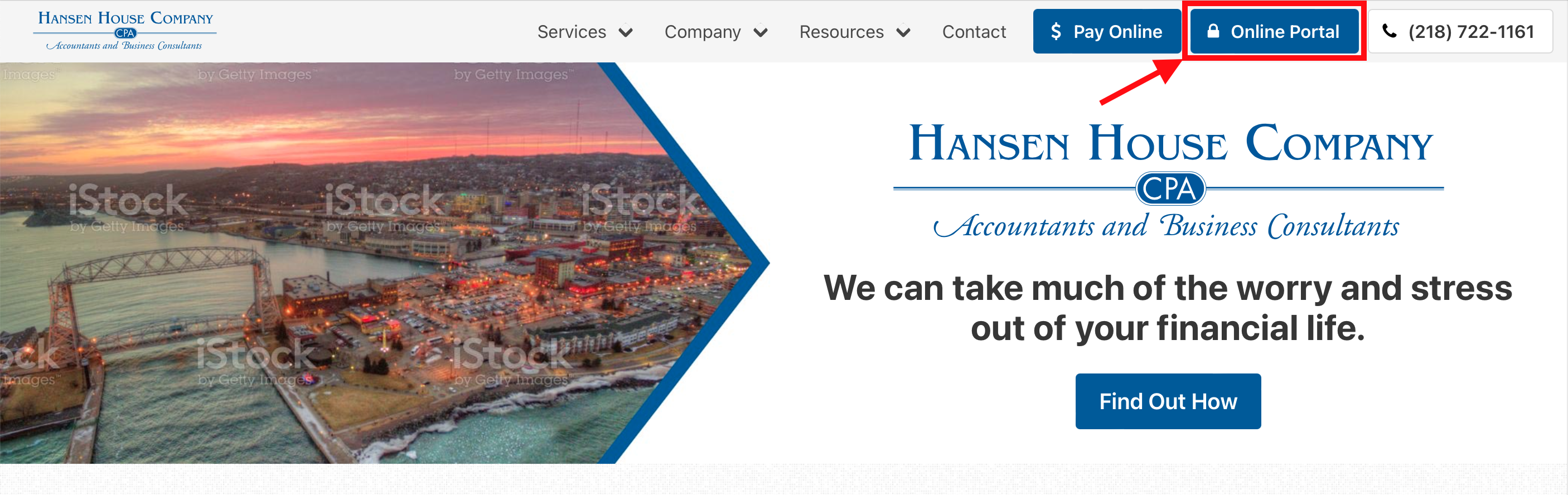
Sign into the portal using your username and password.
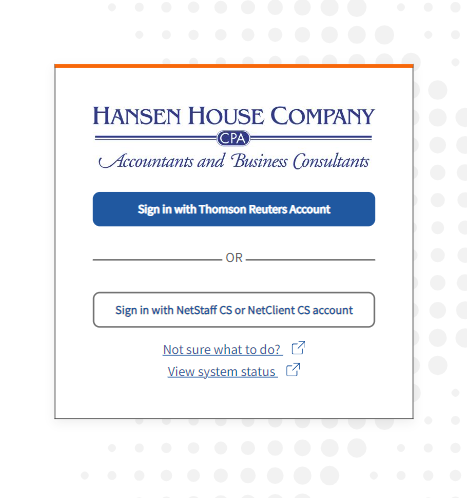
I don’t remember my login name and/or password.
Your login name should be the email address associated with the portal. There is an option to reset your password if you do know your login name. If that isn’t the case, please contact our office
I clicked the link in the notification email that was sent, but it goes nowhere.
Be sure to activate your portal account before trying to access any file we published to your portal. If you can’t find the activation email, contact our office and we’ll resend you the activation email
When I open a pdf, not all the pages are being displayed.
The website works best using Google Chrome or Firefox browsers. If you are using an IPad or a cell phone to view the page this may also cause this error to occur.
How do I upload files to Hansen House Company?
Once logged into the portal, use the File Exchange menu on the left-hand side of the browser window and the “Files from Client” folder. There is an upload button within that folder.
Where can I find my tax return and other documents published to my portal?
Tax returns and other important documents are located within ClientFlow. There, you will see a folder with your name on it. That folder contains any files we have published to your portal.
Still having a problem?
Contact our office by calling (218) 722-1161